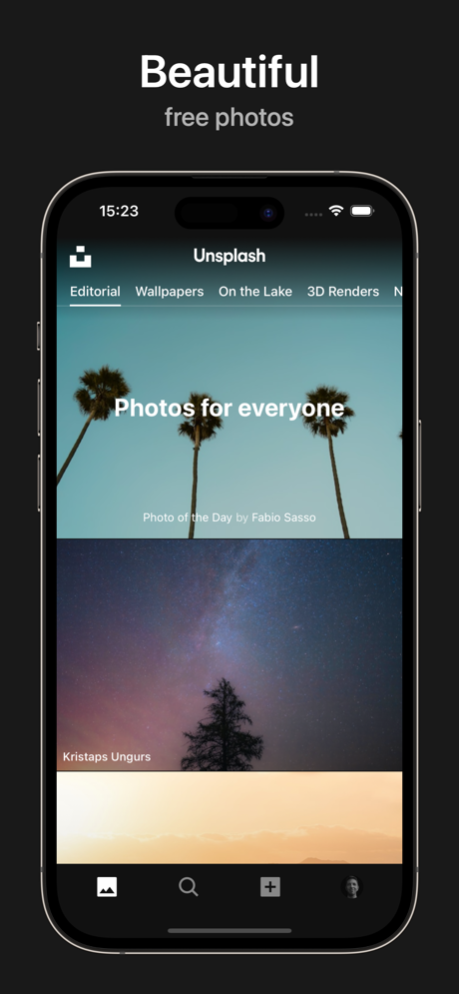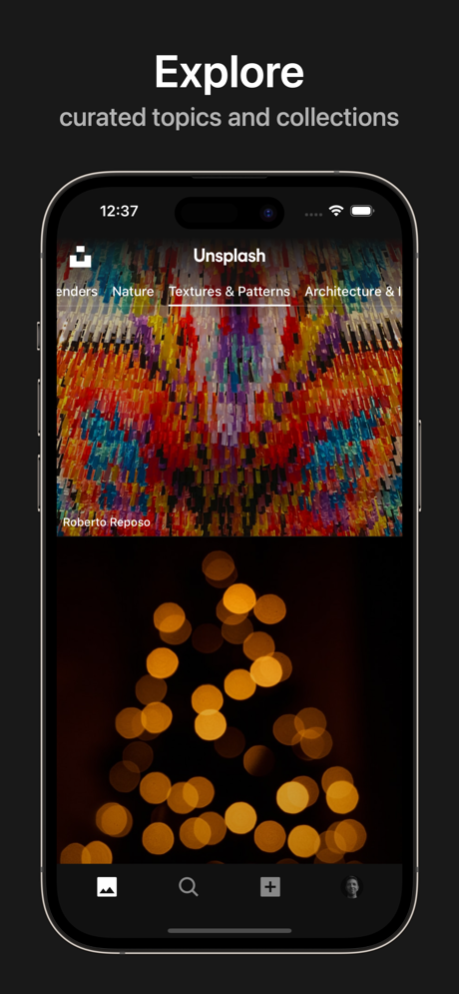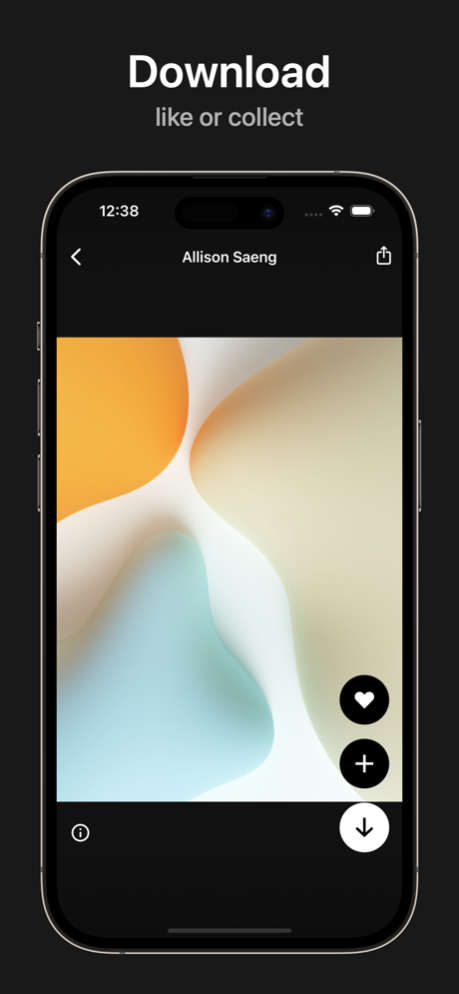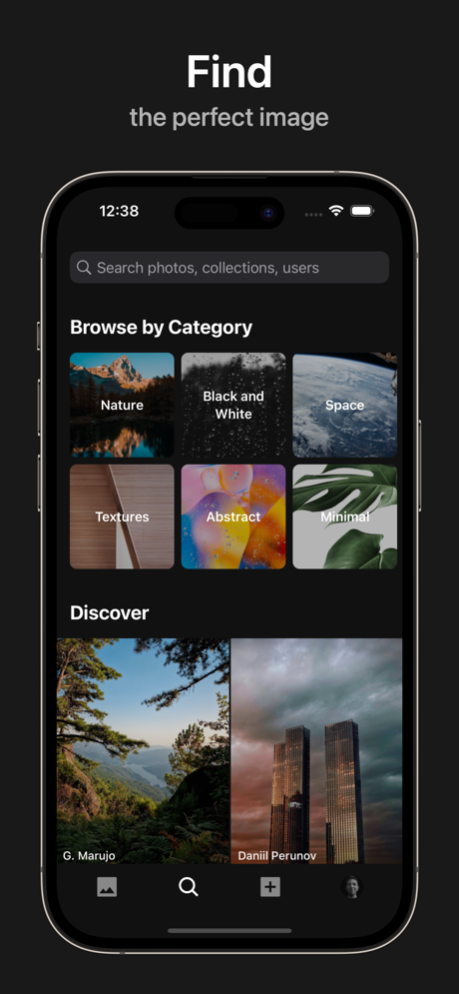Unsplash 2024.04
Continue to app
Free Version
Publisher Description
The Unsplash app is home to over 6 million free high-resolution images brought to you by the world’s most generous community of photographers. Want in?
Beautiful, free images
With Unsplash, you’ve got access to over six million high-resolution photos that are free to do-whatever-you-want with. And with new images hand-selected every day, you’ll find the perfect photo for your next project — guaranteed.
Unlimited Unsplash Access
When you create a free account, you’ll be able to collect photos to keep coming back to and access them anywhere: iPhone, iPad, your computer — you name it.
Drag & Drop
Plus, our app plays well with others on iPad. Simply drag your favourite Unsplash photos into any app that supports drag & drop, like Keynote, Pages and Notes.
Anyone can join the Unsplash community
No pro camera? No problem! You don’t need fancy equipment to start contributing to Unsplash - submitting a photo can be as simple as picking up your phone and taking a few photos. So whether you’re new to photography or consider yourself a pro—your images are welcome here.
Make something awesome
Millions of creators from around the world have downloaded over 5 billion Unsplash images to create presentations, artwork, mockups, and more.
About Unsplash
We built Unsplash as a way to empower creativity by sharing copyright-free photography. Today, Unsplash hosts some of the world’s most widely-seen photos, contributed by a community of some of the most talented (and most generous) creators in the world. Curiosity piqued? Come contribute a shot, or spend some time browsing. Make something awesome at https://unsplash.com.
Apr 17, 2024
Version 2024.04
Various fixes and improvements.
About Unsplash
Unsplash is a free app for iOS published in the Screen Capture list of apps, part of Graphic Apps.
The company that develops Unsplash is Unsplash Inc. The latest version released by its developer is 2024.04.
To install Unsplash on your iOS device, just click the green Continue To App button above to start the installation process. The app is listed on our website since 2024-04-17 and was downloaded 0 times. We have already checked if the download link is safe, however for your own protection we recommend that you scan the downloaded app with your antivirus. Your antivirus may detect the Unsplash as malware if the download link is broken.
How to install Unsplash on your iOS device:
- Click on the Continue To App button on our website. This will redirect you to the App Store.
- Once the Unsplash is shown in the iTunes listing of your iOS device, you can start its download and installation. Tap on the GET button to the right of the app to start downloading it.
- If you are not logged-in the iOS appstore app, you'll be prompted for your your Apple ID and/or password.
- After Unsplash is downloaded, you'll see an INSTALL button to the right. Tap on it to start the actual installation of the iOS app.
- Once installation is finished you can tap on the OPEN button to start it. Its icon will also be added to your device home screen.